Anatomy of a Puzzle: A Walkthrough and Explanation of Venatus Level 3
Published on
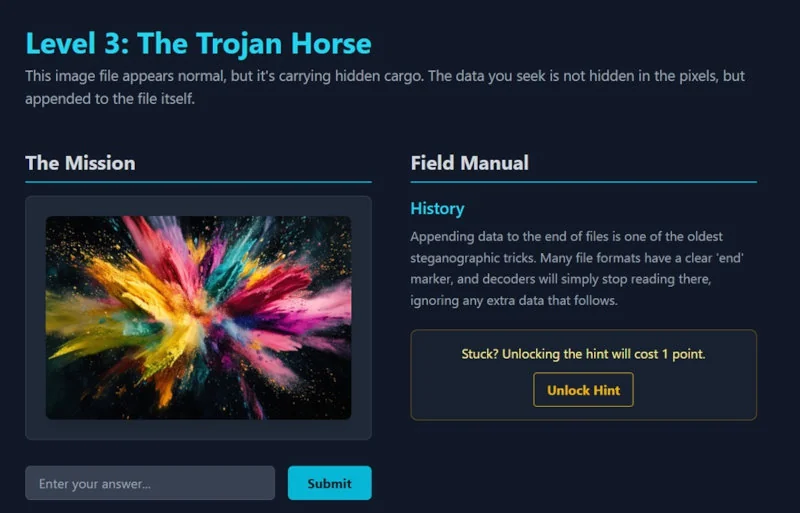
A Walkthrough and Explanation of Venatus Level 3
Table of Contents
- The Mission: A Deceptive Image
- The Technique: File Polyglots
- The Solution: A Step-by-Step Walkthrough
- The Takeaway
- Frequently Asked Questions
- References
Spoiler Alert: This article contains the complete solution and explanation for Level 3 of the Venatus steganography challenge. If you have not yet attempted to solve it on your own, we highly recommend you do so first! The thrill of discovery is a reward in itself.
Still here? Stuck? Or perhaps you’ve already solved it and want to understand the mechanics behind the magic. Perfect.
Level 3, “The Trojan Horse,” is a crucial turning point in the game. It introduces a classic, real-world steganographic technique that moves beyond simple metadata and into the very structure of the files themselves. It requires you to challenge your assumptions about what a file is.
Let’s dissect this puzzle, step by step.
The Mission: A Deceptive Image
When you arrive at Level 3, you are presented with a description:
“This image file appears normal, but it’s carrying hidden cargo. The data you seek is not hidden in the pixels, but appended to the file itself.”
You are given a single file to download: level3-final.jpg.
The first thing most players do is open the file. It’s an image, and it looks completely normal. There are no visual glitches. At this point, you might try to inspect its metadata, as you learned to do in Level 2. You will find nothing. The description explicitly states the secret is not “in the pixels,” which also rules out LSB steganography.
The key clue is the word “appended.” This suggests that our secret is attached to the end of the image data.
The Technique: File Polyglots

A “polyglot” is a person who speaks many languages. In the world of computing, a polyglot file is a single file that is a valid instance of two or more different file types. Our level3-final.jpg is a polyglot: it is both a valid JPEG image and a valid ZIP archive.
How is this possible?
A computer program knows what type of file it’s looking at by reading its initial bytes (the “magic number” or header) and its final bytes (the footer or end-of-file marker).
*A hive file has its most important data—the “central directory”—at the very end of the file. An archive program (like 7-Zip, WinRAR, or your OS’s built-in tool) is programmed to jump to the end of a file and read backward to find this directory. It doesn’t care what comes before it.
By simply appending the bytes of a ZIP file to the end of a JPEG file, we create a Trojan Horse. Image viewers see the JPEG and stop at its end marker. Archive programs see the ZIP data at the end and ignore the preceding image data.
The Solution: A Step-by-Step Walkthrough

Step 1: Challenge Your Assumptions
The first step is mental. You must stop thinking of level3-final.jpg as only an image. The hints guide you to this conclusion: “What if this file isn’t just one type of file? Try opening it with different kinds of programs…”
Step 2: Change the File Extension
The simplest way to coax your computer into treating the file differently is to change its extension.
- Download
level3-final.jpg. - Find the file on your computer.
- Rename the file from
level3-final.jpgtolevel3-final.zip. Your operating system may warn you about changing the file type; accept the change.
Step 3: Open as an Archive
Now, double-click your newly renamed level3-final.zip. Your computer’s default archive manager will now open it, not as an image, but as a compressed folder.
Inside, you will find a single file: secret.txt.
Step 4: The Password-Protected Layer
When you try to open or extract secret.txt, the program will prompt you for a password. Where could it be?
The hint in the Field Manual says: “The password to the archive might be something you’ve seen before.”
This is a test of your memory and observation. The game is teaching you to carry knowledge forward. The most recent “password” you discovered was the answer to the previous level.
- Go back to Level 2. The answer was
exif_data_is_key. - Enter this password into the prompt for the ZIP file.
Step 5: The Final Flag
The archive will unlock, and you can now open secret.txt. The contents of the text file are:
file_within_a_file
This is the flag. Go back to the Level 3 page, enter this into the answer box, and click Submit. Success!
The Takeaway
This level was designed to teach a crucial concept in digital forensics and steganography: a file’s extension is just a label, not a rule. The true nature of a file is determined by the bytes it contains. By understanding how different programs read files, we can construct clever containers that hide data in plain sight, accessible only to those who know to look for a second, hidden identity.
Frequently Asked Questions
What is a polyglot file?
A polyglot file is a single file that can be interpreted as multiple valid file formats, such as both a JPEG image and a ZIP archive, depending on how it is opened.
Why does changing the file extension work?
Changing the file extension tells your operating system to use a different program to open the file. In this case, renaming level3-final.jpg to level3-final.zip prompts an archive program to read the file, which recognizes the ZIP data appended to the end.
What if I don’t remember the password from Level 2?
The password is the flag from Level 2: exif_data_is_key. If you skipped Level 2 or don’t have access, you may need to revisit it or check the game’s Field Manual for hints.
Can I use any archive program to open the ZIP file?
Yes, most archive programs like 7-Zip, WinRAR, or your operating system’s built-in archive tool (e.g., File Explorer on Windows or Archive Utility on macOS) will work to open the ZIP file.
Why is this level called “The Trojan Horse”?
The name refers to the steganographic technique of hiding one file (the ZIP archive) within another (the JPEG image), much like the Trojan Horse in Greek mythology hid soldiers inside a seemingly innocent structure.
References
- Steganography: Hiding Data in Plain Sight - A SANS Institute whitepaper discussing various steganography techniques, including file polyglots.
- Hiding Files in Plain Sight: Steganography and Polyglot Files - An InfoSec Institute article explaining how polyglot files can be used to hide data within other files.
- Understanding File Signatures and Magic Numbers - A detailed resource by Gary Kessler on file signatures and how programs identify file types.