The Yellow Dots on Your Documents: How Printers Use Steganography to Track You
Published on
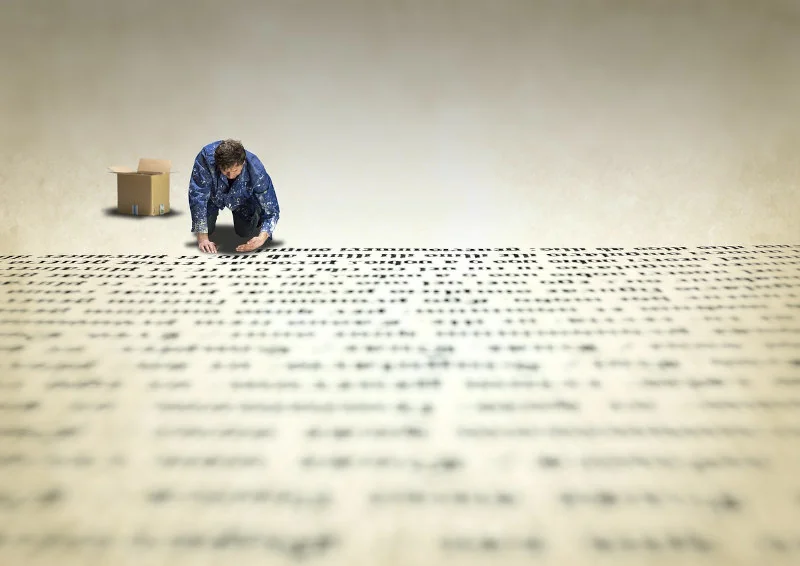
Hiding data in printed pages
Take a look at a document you’ve recently printed from a color laser printer. It probably looks perfectly normal—crisp black text, maybe a colorful chart or logo. But what if I told you that page is hiding a secret? What if, scattered across that sheet of paper, there is an invisible code, a digital watermark that contains the exact date, time, and even the serial number of the printer that created it?
This isn’t a conspiracy theory. It’s a very real and widespread form of steganography known as the Machine Identification Code (MIC), or more colloquially, “yellow dots.”
For decades, most major color laser printer manufacturers have secretly collaborated with government agencies to ensure their printers leave behind a forensic trail on every single page. This technology is a powerful tool for law enforcement to track counterfeiters and threats, but for the average person, it represents a startling and largely unknown privacy concern. It’s a perfect example of steganography operating in the physical world, hidden in plain sight.
Table of Contents
- What Are These Yellow Dots?
- How Can You See Them?
- Why Does This Exist? A History of Anti-Counterfeiting
- Real-World Implications: The Reality Winner Case
- The Broader Implications for Privacy
- Which Printers Are Affected?
- Countermeasures and Protection
- The Future of Printer Tracking
- Frequently Asked Questions
- Conclusion
- References
What Are These Yellow Dots?
The Machine Identification Code is a pattern of tiny yellow dots, printed in a grid across the entire page. They are incredibly small, typically less than a millimeter in diameter, and are printed using a yellow toner that has very low visibility against a white background. To the naked eye, they are effectively invisible.
However, they are not random. The placement of these dots within a repeating grid pattern encodes several pieces of information. While the exact encoding scheme is proprietary and differs between manufacturers, forensic analysis by groups like the Electronic Frontier Foundation (EFF) has revealed that the dots typically contain:
- The Printer’s Serial Number: The unique identifier of the machine that printed the document.
- The Date of Printing: The exact date the document was created.
- The Time of Printing: The precise time the document was printed.
This collection of data forms a unique digital fingerprint, tying a physical document back to a specific machine at a specific moment in time.
How Can You See Them?

Seeing the yellow dots requires a little bit of low-tech detective work. You don’t need a high-powered microscope, but you will need a few common items.
Method 1: Blue Light Technique
- A Blue LED Light: A simple blue LED flashlight or even the flashlight on your smartphone covered with a piece of blue plastic or cellophane will work. Blue light is on the opposite end of the color spectrum from yellow, which makes the yellow dots absorb the blue light and appear as dark, contrasting specks.
- A Magnifying Glass: A simple magnifying glass or a jeweler’s loupe will help you see the tiny dots more clearly.
The Process: In a dimly lit room, shine the blue light onto a printed page. Move the light around at different angles. As you do, you should begin to see a faint, repeating pattern of tiny black or gray dots appear against the blue glow. Use your magnifying glass to get a closer look. What you are seeing is the hidden code, a steganographic message from your printer.
Method 2: Digital Enhancement
For a more technical approach, you can scan a section of the printed page with a high-resolution scanner and then use image processing software to enhance the yellow color channel. This makes the tracking dots clearly visible on a computer screen, revealing the full pattern in greater detail.
Why Does This Exist? A History of Anti-Counterfeiting
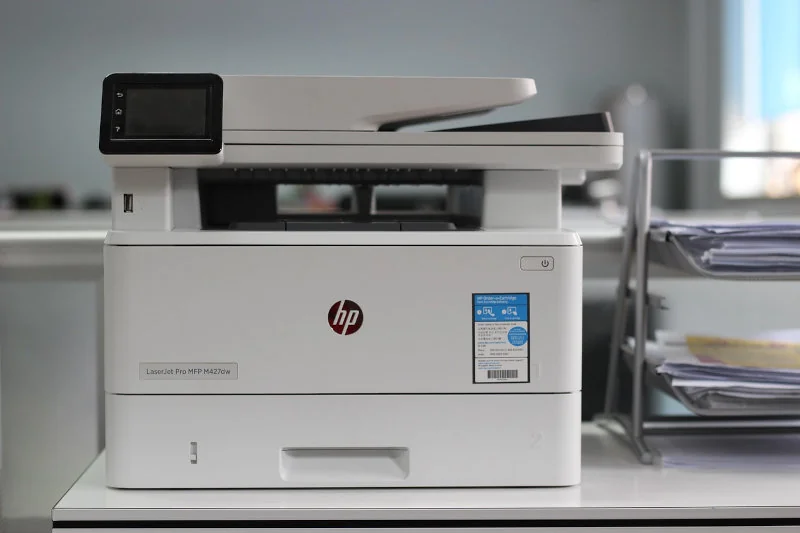
The origin of this technology is rooted in a legitimate concern: the fight against currency counterfeiting. As color laser printers became more advanced and affordable in the 1990s, governments and financial institutions grew increasingly worried that they could be used to produce high-quality fake banknotes.
To combat this, a secret agreement was made with leading printer manufacturers like Xerox, HP, Canon, and others. The companies agreed to build a non-optional, non-disableable tracking system into their devices. This would allow law enforcement agencies like the Secret Service to trace counterfeit bills back to the exact machine that produced them.
While the stated purpose was noble, the implementation was covert. The existence of this tracking system was not disclosed to the public for years and only came to light through the work of privacy researchers and whistleblowers.
Real-World Implications: The Reality Winner Case
The significance of printer tracking dots became starkly apparent in 2017 when Reality Leigh Winner, a former NSA contractor, was arrested for leaking classified documents to The Intercept. The leaked document contained tracking dots from a Xerox DocuColor printer, which investigators used to trace the document back to the specific machine and timeframe, potentially playing a role in Winner’s identification and arrest.
This case highlighted how printer tracking technology, originally designed for counterfeiting prevention, could be used to identify whistleblowers and potentially suppress legitimate disclosures of government wrongdoing.
The Broader Implications for Privacy
The issue for privacy advocates is not necessarily the goal of stopping counterfeiters, but the secretive, blanket nature of the surveillance.
- No Opt-Out: You cannot turn this feature off. Every single color page you print, whether it’s a family photo, a confidential business report, a political flyer, or a doctor’s note, is embedded with this tracking data.
- Lack of Transparency: Most users have no idea this system exists. It is not mentioned in manuals or marketing materials.
- Potential for Misuse: While intended for major crimes, there is a legitimate concern that this data could be used to track political dissidents, whistleblowers, or for other forms of surveillance that go far beyond the original mandate. The information is there, waiting to be decoded by anyone with the right knowledge.
Which Printers Are Affected?
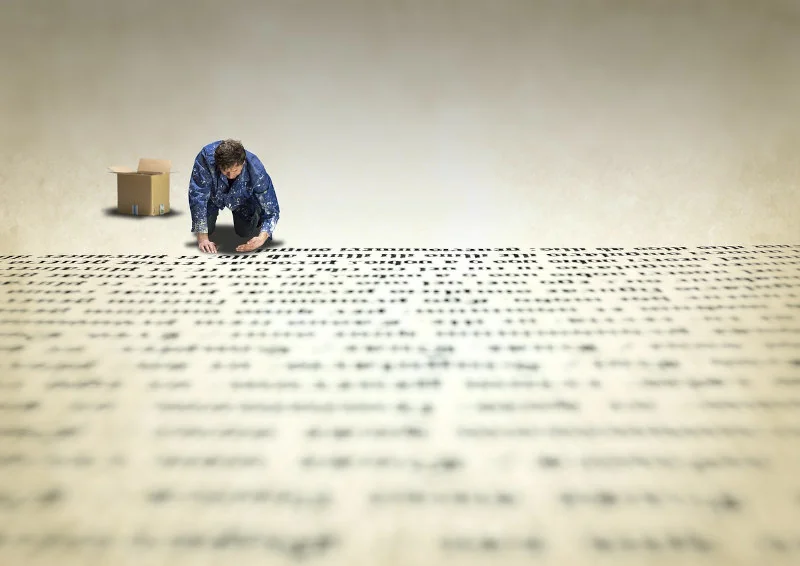
Nearly all modern color laser printers from major manufacturers embed tracking dots. The Electronic Frontier Foundation maintains a list of printers that do and do not display tracking dots, though they note that the list is no longer actively updated due to the widespread nature of the technology.
Notably, monochrome (black and white) printers typically do not include tracking dots, as they lack the yellow toner necessary for the steganographic system. Some inkjet printers also do not include this technology, though this varies by manufacturer and model.
Countermeasures and Protection
While printer tracking dots are difficult to avoid entirely, several approaches have been developed to protect privacy:
Technical Solutions
-
Dot Masking Applications: Researchers from the Technical University of Dresden developed an application that can detect and mask tracking dot patterns by adding additional yellow dots to confuse the tracking system.
-
Using Monochrome Printers: Black and white laser printers typically do not include tracking dots, making them a privacy-friendly alternative for sensitive documents.
-
Document Processing: Some privacy-conscious individuals scan printed documents and then reprint them, though this may not eliminate all tracking information.
Legal and Advocacy Efforts
Privacy advocates continue to push for greater transparency about tracking technology and advocate for user control over these systems. Organizations like the Electronic Frontier Foundation work to educate the public about these privacy implications and push for legislative changes.
The Future of Printer Tracking
As digital document workflows become more common, the relevance of printer tracking may diminish. However, the technology continues to evolve. Some experts speculate that future tracking systems might use even more sophisticated steganographic techniques that are harder to detect or counteract.
The debate over printer tracking dots reflects broader questions about the balance between security and privacy in an increasingly connected world. While the technology serves legitimate law enforcement purposes, its secretive implementation and potential for misuse continue to raise important civil liberties concerns.
Frequently Asked Questions
What are printer tracking dots?
Printer tracking dots, also known as Machine Identification Code (MIC), are tiny, nearly invisible yellow dots printed in a grid pattern on documents from color laser printers. They encode information like the printer’s serial number, date, and time of printing.
Why do printers add these tracking dots?
They were introduced to combat currency counterfeiting by allowing law enforcement to trace counterfeit bills back to the printer used, following agreements between manufacturers and governments in the 1990s.
Can I disable the tracking dots on my printer?
No, the tracking dot system is built into the firmware of most color laser printers and cannot be disabled by users, as it is a non-optional feature.
How can I detect tracking dots on my printed documents?
You can use a blue LED light and a magnifying glass to reveal the dots as dark specks, or scan the document and enhance the yellow color channel using image processing software to make the pattern visible.
Are there ways to protect my privacy from printer tracking dots?
Using monochrome (black and white) printers, which typically don’t include tracking dots, is one option. Additionally, dot masking applications can obscure the patterns, and advocacy for transparency and user control is ongoing.
Conclusion
The yellow dots are a powerful reminder that steganography is not just a digital puzzle. It is a real-world technology with profound implications. It demonstrates the core principle of hiding information in an “unsuspecting carrier”—in this case, the very paper you hold in your hands. It’s a silent conversation happening between machines, a secret hidden in the space between the words we read.
Understanding this technology is crucial for anyone concerned about privacy in the digital age. While most people may never need to worry about printer tracking dots, knowing they exist helps us make more informed decisions about our privacy and security practices. As we continue to navigate the balance between security and privacy, printer tracking dots serve as a tangible reminder of how surveillance technology can be embedded in the most mundane aspects of our daily lives.
References
-
Electronic Frontier Foundation. “List of Printers Which Do or Do Not Display Tracking Dots.” https://www.eff.org/pages/list-printers-which-do-or-do-not-display-tracking-dots
-
Electronic Frontier Foundation. “Printer Tracking Dots Back in the News.” June 2017. https://www.eff.org/deeplinks/2017/06/printer-tracking-dots-back-news
-
Wikipedia. “Printer tracking dots.” https://en.wikipedia.org/wiki/Printer_tracking_dots
-
Snopes. “Do Household Printers Leave an Invisible Tracking Code on All Your Printed Documents?” June 2017. https://www.snopes.com/fact-check/household-printers-tracking-code/
-
How-To Geek. “How Your Printer Leaves Invisible Tracking Codes on Every Page.” June 2024. https://www.howtogeek.com/how-your-printer-leaves-invisible-tracking-codes-on-every-page/
-
BleepingComputer. “App Masks Hidden Printer Tracking Dots to Keep Whistleblowers Safe.” July 2018. https://www.bleepingcomputer.com/news/security/app-masks-hidden-printer-tracking-dots-to-keep-whistleblowers-safe/
-
Help Net Security. “Researchers release app that masks printers’ tracking dots.” October 2018. https://www.helpnetsecurity.com/2018/06/27/app-masks-printers-tracking-dots/
-
The Washington Post. “How tech sleuths cracked the mysterious code that turns your printer into a spying tool.” October 2021. https://www.washingtonpost.com/news/morning-mix/wp/2017/06/09/how-tech-sleuths-cracked-the-mysterious-code-that-turns-your-printer-into-a-spying-tool/
-
Instructables. “Yellow Dots of Mystery: Is Your Printer Spying on You?” August 2022. https://www.instructables.com/Yellow-Dots-of-Mystery-Is-Your-Printer-Spying-on-/
-
GitHub. “InvisibleTrackingDots - Protection against printer tracking dots.” https://github.com/DerEchteKay/InvisibleTrackingDots